Want to create devices that interact with the physical world? This cookbook is perfect for anyone who wants to experiment with the popular Arduino microcontroller and programming environment. You’ll find more than 200 tips and techniques for building a variety of objects and prototypes, such as IoT solutions, environmental monitors, location and position-aware systems, and products that can respond to touch, sound, heat, and light.
Updated for the Arduino 1.8 release, the recipes in this third edition include practical examples and guidance to help you begin, expand, and enhance your projects right away, whether you’re an engineer, designer, artist, student, or hobbyist.
- Get up to speed on the Arduino board and essential software concepts quickly.
- Learn basic techniques for reading digital and analog signals.
- Use Arduino with a variety of popular input devices and sensors.
- Drive visual displays, generate sound, and control several types of motors.
- Connect Arduino to wired and wireless networks.
- Learn techniques for handling time delays and time measurement.
- Apply advanced coding and memory-handling techniques
From the Publisher
From the Preface
Arduino is a family of microcontrollers (tiny computers) and a software creation environment that makes it simple for you to create programs (called sketches) that can interact with the physical world. Things you make with Arduino can sense and respond to touch, sound, position, heat, and light. This type of technology, often referred to as physical computing, is used in all kinds of things, from smartphones to automobile electronics systems. Arduino makes it possible for anyone with an interest—even people with no programming or electronics experience—to use this rich and complex technology.
Who This Book Is For
This book is aimed at readers interested in using computer technology to interact with the environment. It is for people who want to quickly find the solution to hardware and software problems. The recipes provide the information you need to accomplish a broad range of tasks. It also has details to help you customize solutions to meet your specific needs.
There is insufficient space in this book to cover general theoretical background, so links to external references are provided throughout the book. See “What Was Left Out” for some general references for those with no programming or electronics experience.
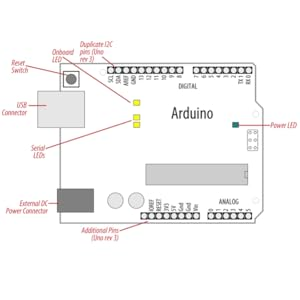
If you have no programming experience—perhaps you have a brilliant idea for an interactive project but don’t have the skills to develop it—this book will help you learn how to write code that works, using examples that cover over 200 common tasks. Absolute beginners may want to consult a beginner’s book, such as Getting Started with Arduino (Make Community), by Massimo Banzi and Michael Shiloh.
If you have some programming experience but are new to Arduino, the book will help you become productive quickly by demonstrating how to implement specific Arduino capabilities for your project.
People already using Arduino should find the content helpful for quickly learning new techniques, which are explained using practical examples. This will help you to embark on more complex projects by showing you how to solve problems and use capabilities that may be new to you.
Experienced C/C++ programmers will find examples of how to use low-level AVR resources (interrupts, timers, I2C, Ethernet, etc.) to build applications using the Arduino environment.









Reviews
There are no reviews yet.